User-Friendly Website
Tips For Designing a User-Friendly Website That Enhances the User Experience
It is a shame when you are showcasing your business website, and it takes time to load. You avoid eye contact and wait for the page to show, but it is uncomfortable. Imagine how a user feels while experiencing the same, how frustrated they would be.
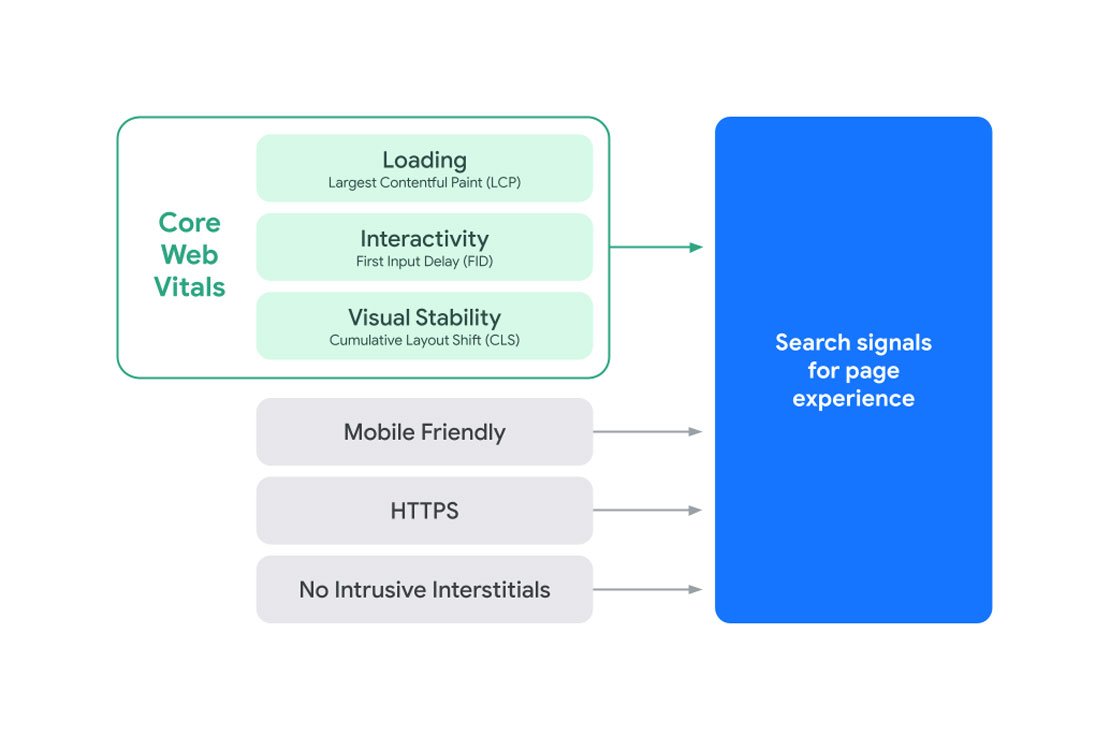
A seamless user experience is inevitable for the satisfaction of the consumers. The user-friendliness of a website is crucial for many reasons, including higher engagement and customer retention. But what makes a website great and user-friendly?
With so many website developers and Content Management Systems (CMS) available, designing a website that enhances UX can be challenging. Therefore, in this blog, here are some practical tips to improve a website design for a seamless user experience!
1. Speed Up Your Website
In this technologically advanced era, you want everything flawless. And a website taking too much time loading gives you a negative vibe about the business.
Therefore, for any brand, it is essential to have a quick loading time. A website's content should be displayed immediately after hitting enter without exceeding a 3-second delay.
Optimize your web content, including images, videos, and other large files. Compress them into smaller sizes while preserving their quality. Leverage lazy loading practice that loads photos and videos only when needed. Lastly, use third-party scripts and plugins to improve the loading speed of your website.
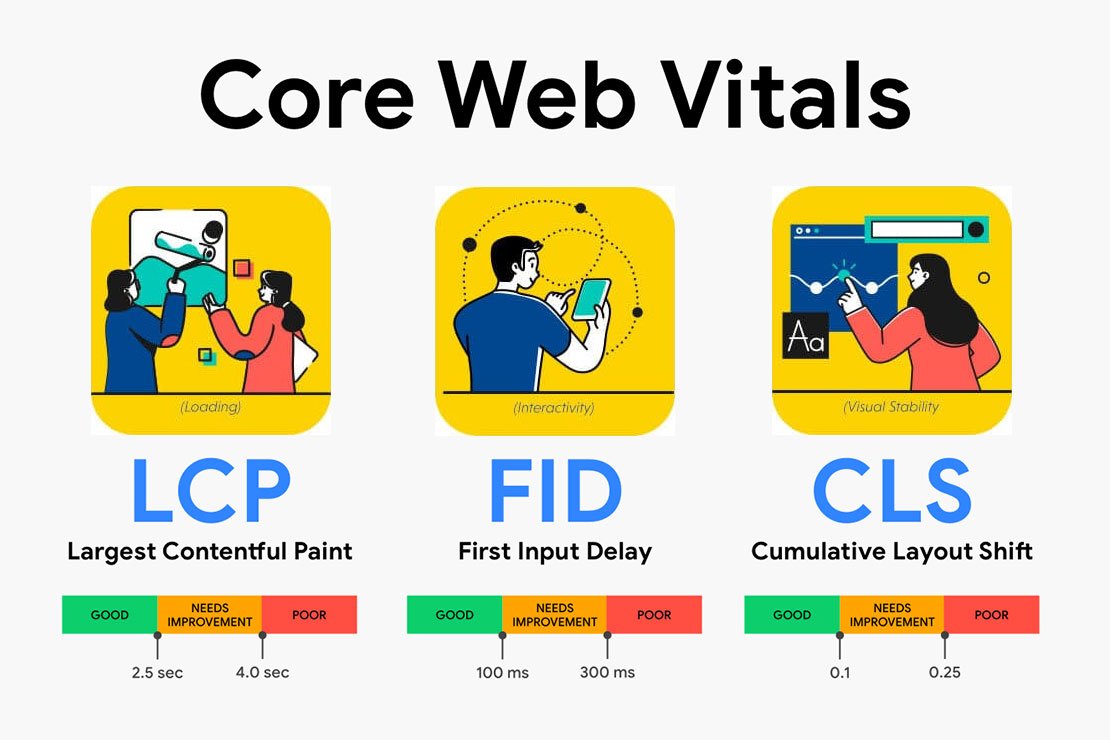
2. Make Your Website Mobile Friendly
Mobile phones have become a basic necessity; everyone has one or more. People now use them to access any information or make a purchase online. Therefore, if your website is not mobile-friendly, you may miss out on a lot.
If you know the importance of user-friendly websites, optimizing them for mobile is mandatory. To do so, you must use a highly scalable web design that can adapt to any screen size and resolution. However, the design should also be responsive, with simplified navigation and straightforward menus.
In addition, use fonts that are easily readable by mobile users. A font size of 16px is a good starting point. You will also need to optimize images and videos for mobile users. Moreover, the pop-up practice used for desktop users hurts the experience of mobile users. Therefore, avoid creating such CTAs and use slide-ins instead.
3. Make Your Website’s Navigation Simple
It is common frustration when you need help finding what you are looking for, whether it's your car keys or a specific product on an e-commerce website. So making your website's navigation intuitive for a flawless user experience is essential.
Keep your navigation simple; use clean and concise menus with descriptive labels such as "web designing services" or "Men's clothing." Use categories and subcategories, enabling users to access their desired content quickly.
If you have a large website with multiple pages, use dropdown menus or slide-ins to avoid multiple taps or clicks to access information. Moreover, you can offer users search functionality to visit their desired page or content quickly.
4. Offer Detailed Information
You want users to stay on your website for a long, so you need to offer them descriptive information about your business. Consumers love to read and learn more about what they are interested in. Leverage their urge to seek information to establish trust and create confidence in them.
Whether you are selling products or any service, give them every bit of information. Discuss everything about it, from its features and benefits to its pricing.
Moreover, use high-quality pictures and videos to showcase your offerings from multiple angles. Remember to include customer reviews and testimonials on your website to enhance its credibility.
Give your readers a treat with resourceful content. Create blogs to provide in-depth information on your products and services. Use them to address consumers' queries and concerns related to your brand.
5. Color Your Website Carefully
A sleek web design can quickly grab users' attention, and a bad one can soon make them disappear. The color scheme is one aspect that significantly impacts the eyes in a web design. The choice of colors in your design can either make up or break your website entirely.
They evoke emotions and feelings in people, so your target audience has psychology too. Use colors that align with your brand and the audience's tone. Select a primary color and 1-2 accent colors. Stick to the chosen color palette throughout your website for a cohesive and professional look.
However, choose colors with enough contrast for effortless readability for people with visual impairments. Keep things simple, keep them simple with a manageable look.
6. Fix Your Site Layout
The arrangement of website elements is called its layout. It can include everything from the brand logo to the navigation menu. An intuitive site layout can solve most of the problems of a bad user experience website.
Your website must have a clear hierarchy that helps users navigate different pages easily. Consider using an F-pattern layout where users scan a website horizontally at the top of the page, followed by a vertical movement down the page.
Avoid cluttering the user experience by using whitespace effectively in your web design and giving your content the liberty to shine. Use font size, color, and spacing to create a clear visual hierarchy.
You can also use dropdown menus or breadcrumb navigation to help visitors find what they want. Ensure your layout is consistent throughout the site, including using color, font, and spacing.
7. Use White Space Efficiently
White space is a fundamental design principle that can significantly enhance the user experience of your website. Negative or white space refers to the area between design elements on your website. It can be any color, not just white, and does not necessarily need to be empty.
It is an essential design component that helps create a sense of balance and harmony on a web page. Give your content room to breathe and make it easier for visitors to focus on the essential elements.
Prioritize important content on your site and give more space for visitors to find and engage with it easily. Avoid mixing and matching colors with too many design elements for a sleek look.
White space can also draw attention to essential elements on your website. For example, you can use white space to highlight a call-to-action button or draw attention to critical information.
It also helps guide visitors through your website by creating a sense of flow. Separate different sections of your site with white space to make navigating and finding what they want easier for visitors.
8. Include Intriguing Call-To-Actions.
A call-to-action (CTA) is a crucial element of any website design. It is a prompt to encourage visitors to take action, such as making a purchase or subscribing to a newsletter. Including compelling CTAs on your website can significantly enhance the user experience and improve its conversion rate.
One of the critical ways that CTAs enhance the user experience is by providing clear direction to visitors. When visitors arrive on your website, they may need to know what action to take next. A well-designed CTA can guide them toward the next step in the customer journey. Therefore, it reduces confusion and increases engagement.
Another way that CTAs can enhance the user experience is by creating a sense of urgency. They can also improve the overall design of your website. Choose a color, font, and placement that stands out from the rest of your content to create a focal point that draws visitors' attention.
When designing your CTAs, keep the user experience in mind. Ensure the language and design are clear and compelling and the CTA is relevant to the content. You should also consider using A/B testing to experiment with different variations of your CTAs and see which ones perform best.
Final Words
A user-friendly website awards you with a positive user experience and drives conversions. With these tips, you know how to design a good website that offers users a flawless experience.
However, the most important takeaway is understanding consumer psychology and putting the user first. Your website should be designed with the user's needs and preferences. Every decision should be made to provide a seamless and enjoyable experience.
Good luck creating the perfect website!

